Dear Zityzen,
We have tested the update process and the new app, however, sometimes technology is capricious and issues can arise. We tell you in this post how to solve them.
- My Zity app has not been updated.
This happens because the markets are “offering” the update gradually to users who have downloaded the app. But don’t worry, you only have to go to the market and click on “Update”
2. If you get a message saying that you must accept the mandatory legal documents, your app has not been updated. You must follow the steps in point 1.
3. When I LOG IN, I don’t remember my password or it does not recognize it.
Click on password recovery. You will receive an email with a link. Click and create a new password. With this password and your email address you will be able to log in normally.
It is important that you DO NOT REGISTER AGAIN IF YOU ARE ALREADY A ZITY USER.
4. It does not recognize my user data / Error “something went wrong”.
If you were not asked for username and password after updating the app, just click on logout and log in again with your username and password (always the ones you had in Zity).
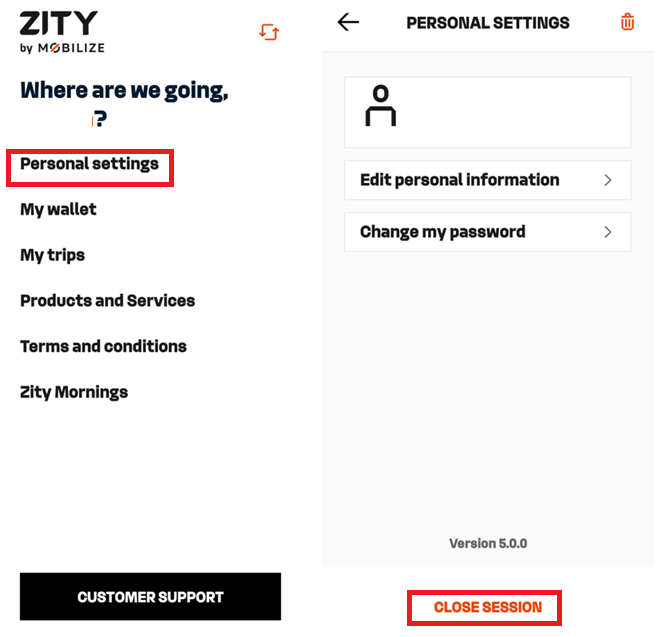
5. I don’t see the Zity cars / I get a map with France in red.
Click on the button to switch to the Zity service and voilà, it will geolocate you in your position and show you the cars in your city.
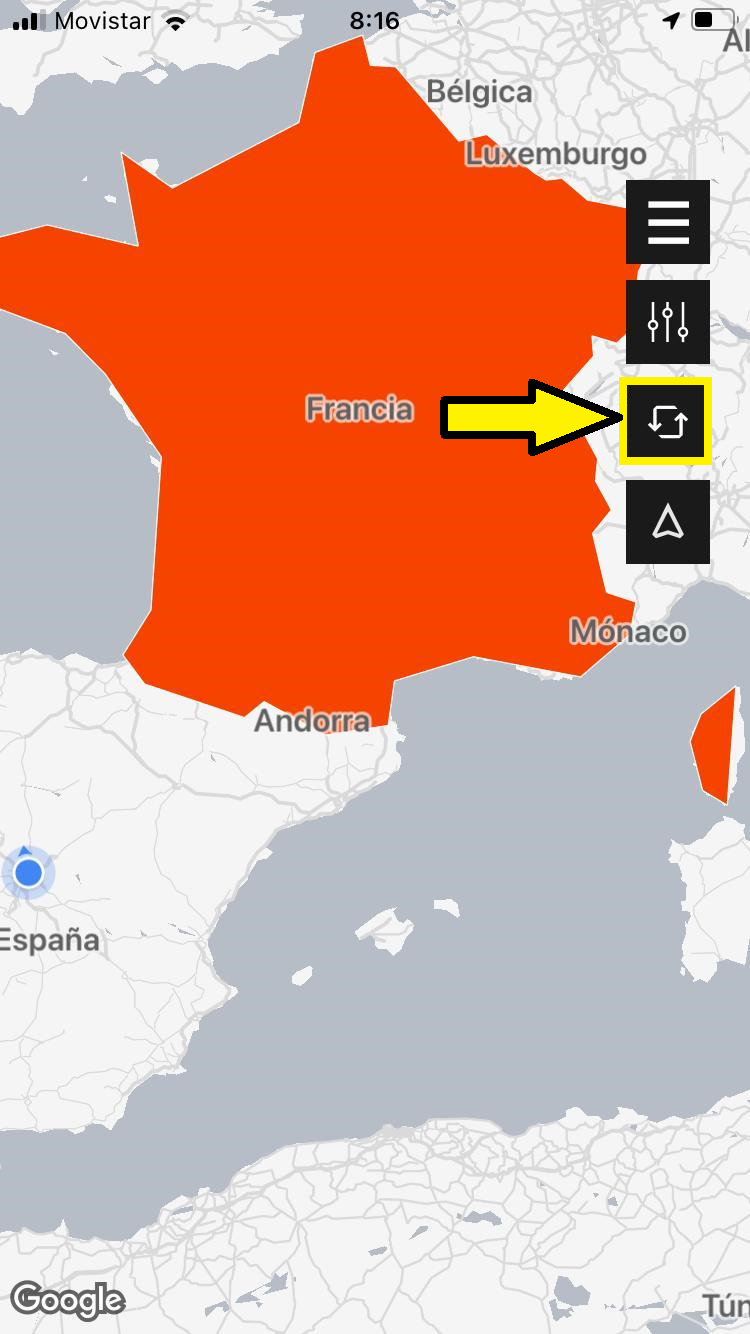
We are working to resolve all possible issues as soon as possible. If you experience an issue that is not listed here, please contact us by email at hola@zity.eco or through the app support chat.

